You might have imported all Astra Starter Sites while getting started with the WP Portfolio plugin. The setting is available under Portfolio > Settings > Import Starter Sites.
How to import newly added starter sites?
- After every couple of weeks, we add new demo sites to Astra Starter Sites library here.
- You can easily fetch newly added sites by clicking on Import button under Portfolio > Settings > Import Starter Sites.
Note: Clicking on the import button does not re-import previously imported/deleted demos.
For Example, let’s say initially you have imported all Astra Starter Sites which includes a site called Artist. Now for some reason, you deleted it. On the other hand, we have added a new demo site called Restaurant to Astra Starter Sites library. So now when you click on the Import button only new site i.e. Restaurant will be imported. Artist site will not be imported again as it was imported previously.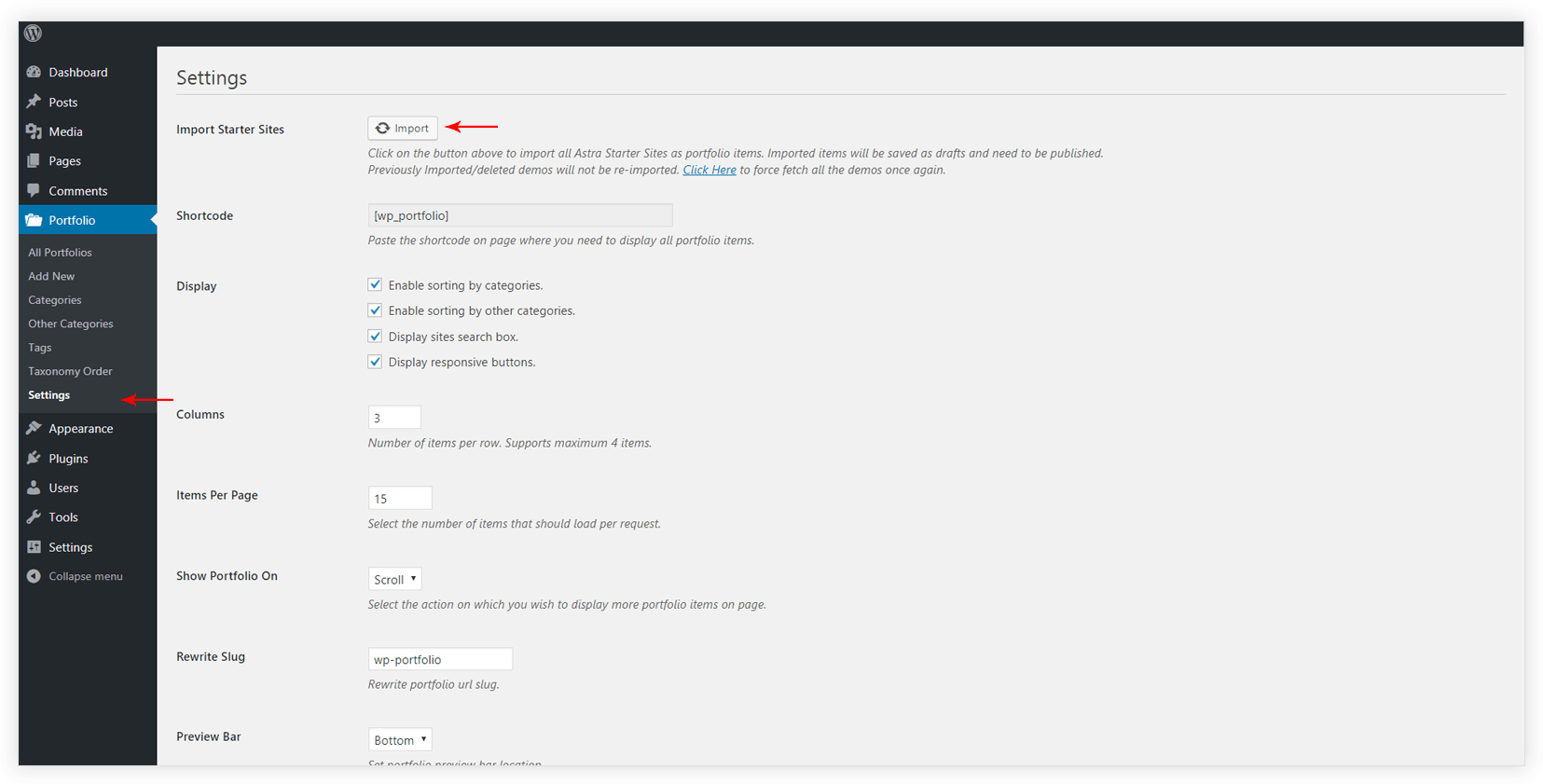
How to import all sites again?
In case you delete any of the sites or want to import some sites again you can do it easily. Under Portfolio > Settings > Import Starter Sites, you can see a small description. This description has a link embedded with Click Here text. Clicking on this link will –
- Re-import all Astra Starter Sites again.
- As it just not re-import particular site but all sites, it may add duplicate sites to the portfolio.
- To avoid this duplication, first, delete all imported sites and then re-import them.
The post Re – import Starter Sites in Portfolio appeared first on WP Portfolio.
